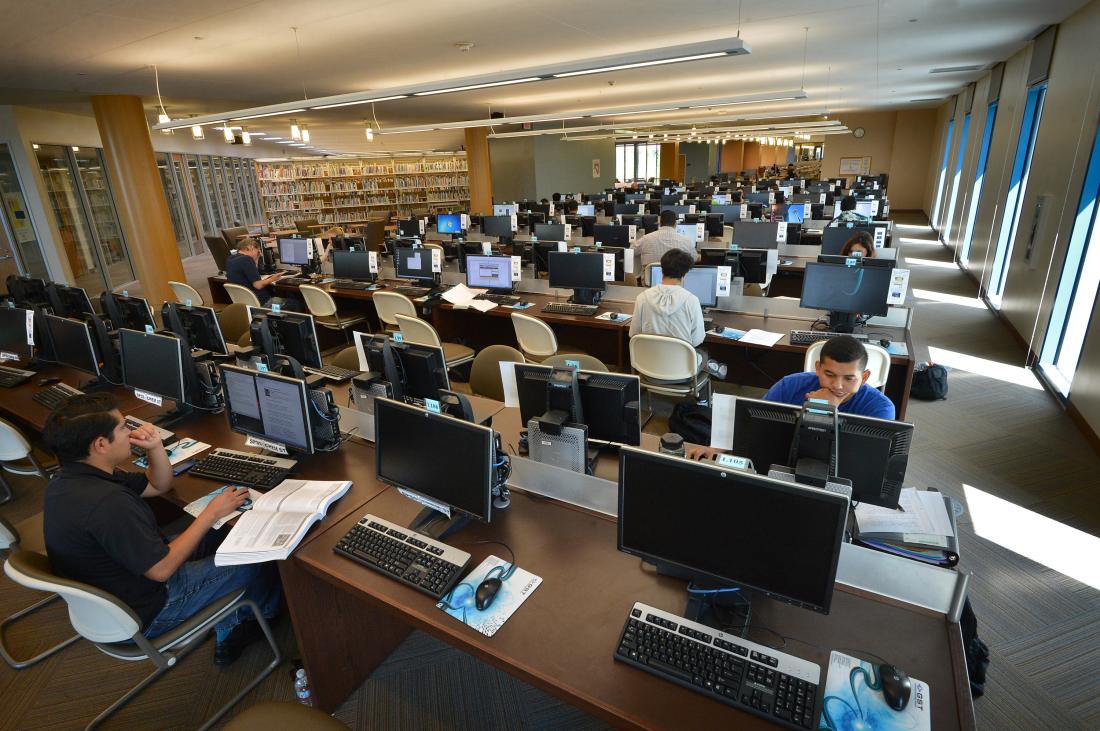CAOT Lab
CAOT Computer Laboratories
The CAOT department hosts open lab hours to allow students to get additional help with:
- Canvas navigation
- Cengage registration (MindTap/SAM)
- Assignment questions (including MS Word, MS Excel, MS PowerPoint, MS Access, Photoshop, QuickBooks)
Reminder: Please have your Student ID # and course section # ready for sign in when attending either the in-person or online labs.
Assistants are available On-Campus
In BUS 3207
- Tuesday and Thursday: 12:35pm to 1:35 pm
In BUS 3250
- Monday and Wednesday: 7:30am to 9:00am (starting 9/29/25)
- Mondays: 2:15pm to 4:30pm
In BUS 3252
- Monday: 9:00am to 5:30pm
- Tuesday to Friday: 10:30am to 5:30pm
Assistants are available Online:
- Monday to Friday: 12pm to 5:20pm
- Join the Online Lab via Zoom at: http://laccd.zoom.us/j/81738789669
Laboratory Guidelines
- Classroom Labs are reserved for CAOT Department students only. The Center for Academic Success labs in LLC 5130 (first floor of Library and Learning Crossroads Building) welcome all Pierce students.
- Students may work only on assignments from CAOT courses in which they are enrolled. Computer screens may be monitored for content not related to your CAOT classwork.
- Computers are not available for lab time during classroom sessions. Please respect the instructor and do not enter the classroom until she/he has dismissed the class.
- Please be sure to have your Student ID with you. All students are required to sign in and out of the CAOT time tracking system using their Student ID and class section number.
- Students may not accumulate lab time (by law) for a course during the times they are enrolled in any course in the Los Angeles Community College District.
- No food or drink is permitted in the classroom/laboratories.
- Please remember this is a study environment. Cell phones and pagers should be turned off or set to vibrate. General conversation should be conducted outside the classroom/lab.
- Tampering with Windows settings or any theft or abuse of computer resources is strictly prohibited!
- Please keep your work station and our classrooms clean.
- Courtesy keys are to be used at the table reserved for their use. Do not remove answer keys from the table, remove pages, or photograph pages.
- Open lab hours are tentative and may be changed at any time due to staffing, equipment maintenance, or other emergency situations.
- Lab shut-down procedure:
- The lab closes promptly at the posted time
- Shut-down procedures begin 15 minutes prior to closing
- Students will save their work and close their programs
- Students will gather their belongings, log out on the timekeeping computer and leave the room by the posted close time.